Registration Process#
Creating a Mailytica Account#
By creating an account, you will gain access to Mailytica’s Online Platform at mailytica.ai and be able to explore and customize Mailytica’s features.
Follow these steps to create an account:
To begin, navigate to the Mailytica registration page at mailytica.ai/registration or click on the Register button on Mailytica’s home page.
Fill in the registration form with the required information. Start by entering your email address in the Email field. Ensure that you provide a valid and active email address as it will be used for verification and communication with Mailytica.
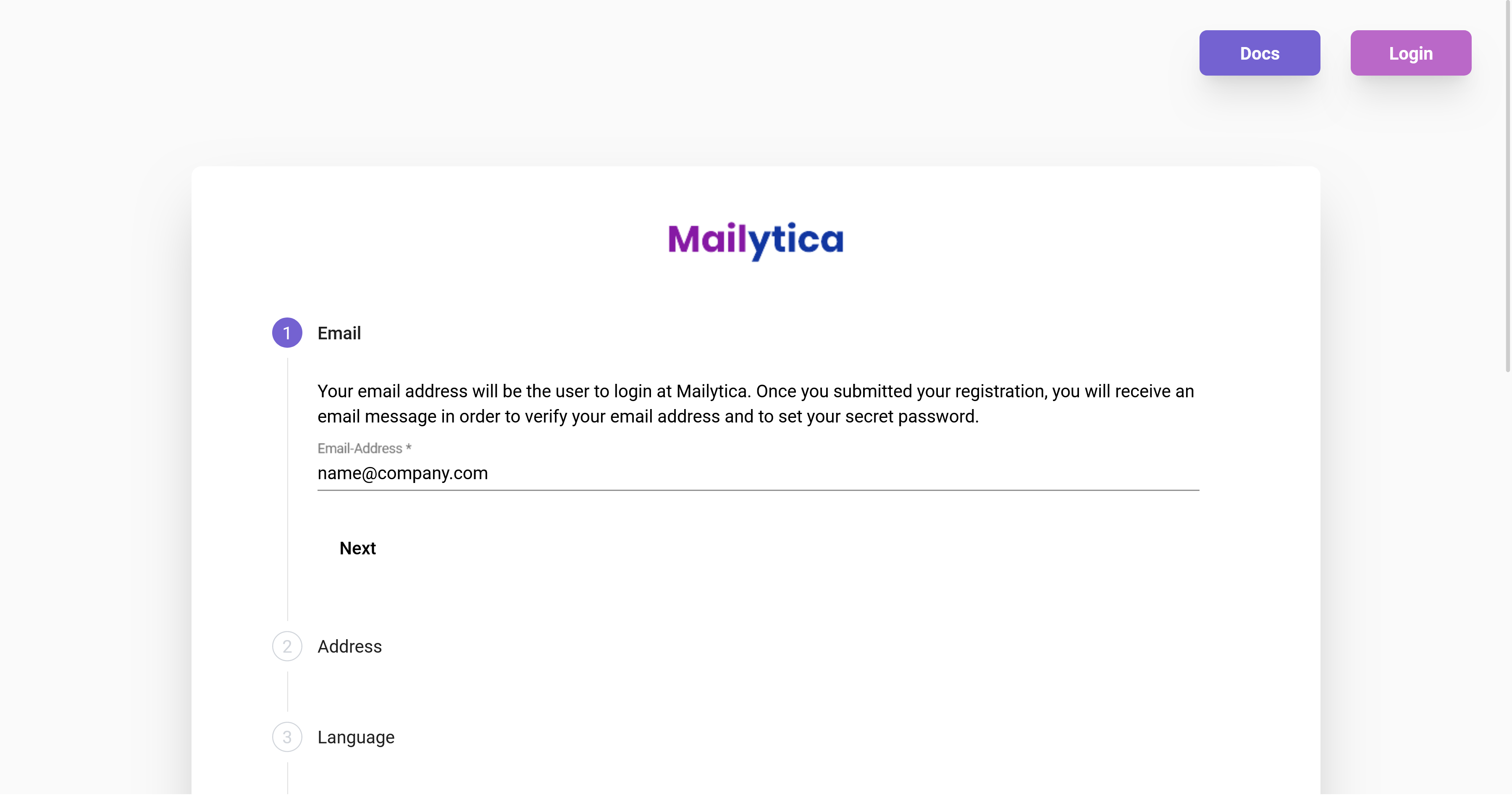
Proceed to the Address section of the form and provide your company’s complete address details, including the company name, contact person name, street name, zip code, city, and country.
Next, in the Language field, select the language you use for your email messages from the available options.
In the Industry Template section, choose the industry that best aligns with your company’s operations (e-commerce, for instance). Mailytica will provide you with industry-specific email templates and customizations.
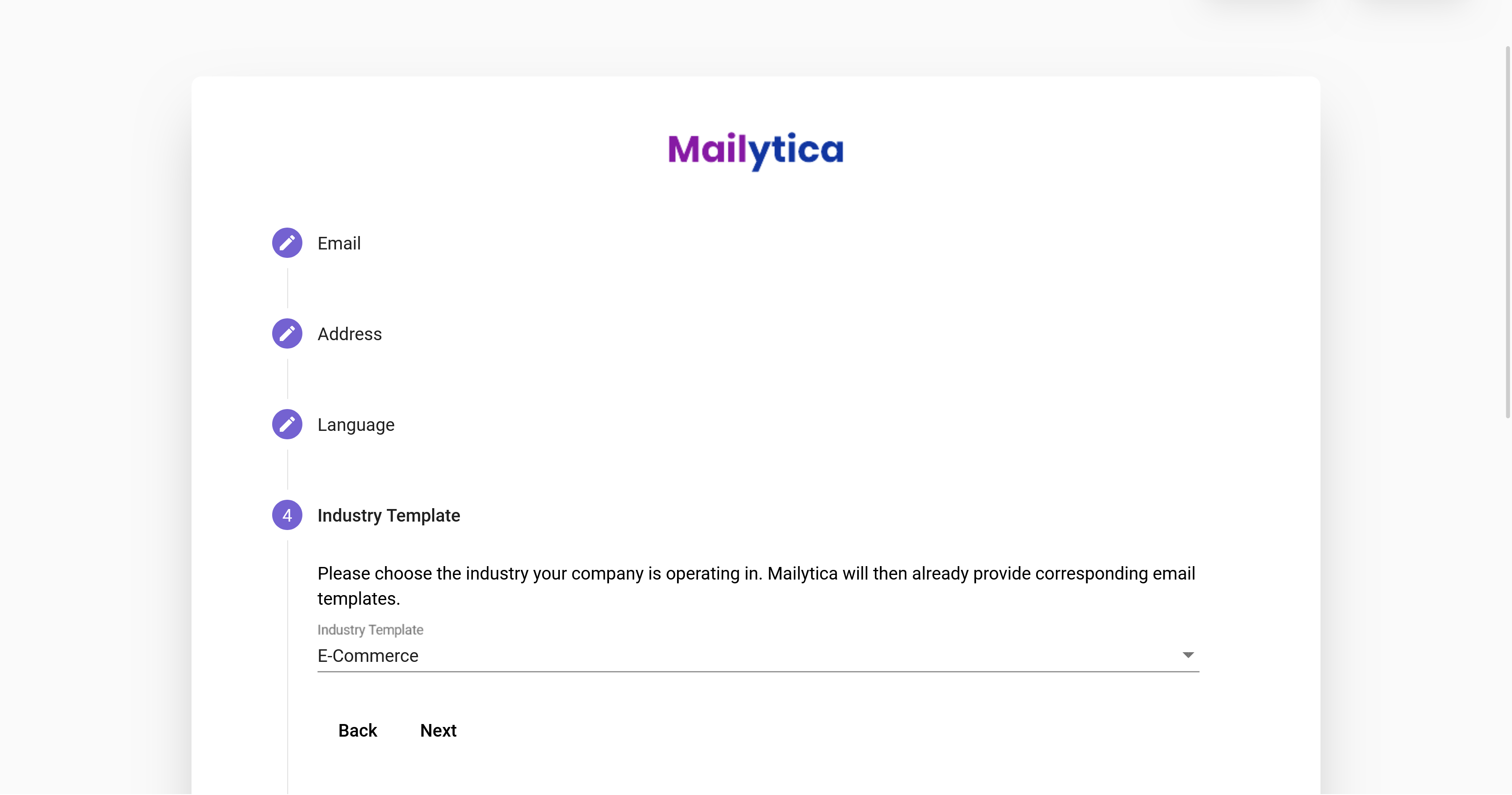
Indicate the Platform you plan to use Mailytica with. Select from the available options, which include Outlook, Google Workspace, Freshdesk, Zendesk, or Other.
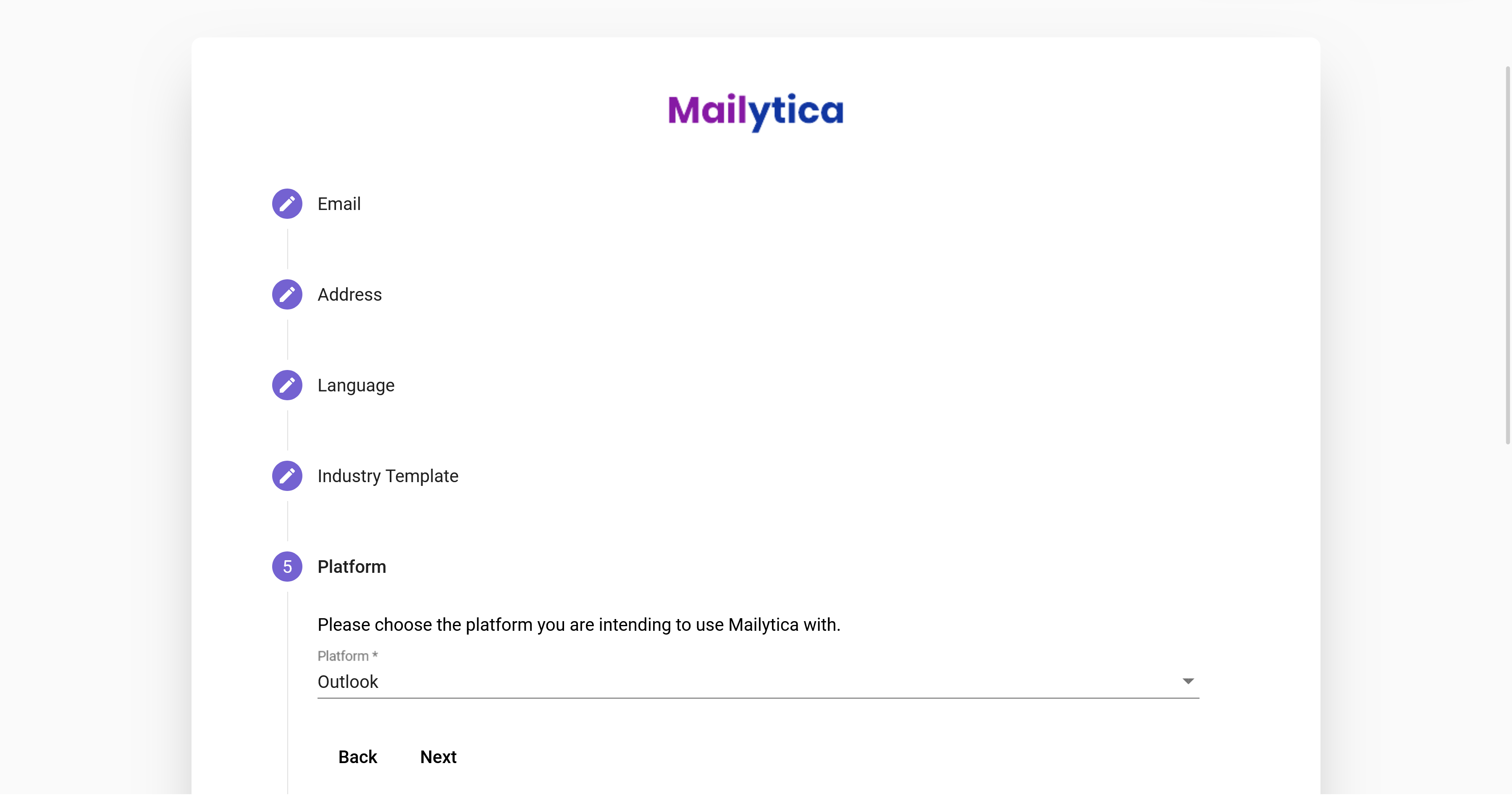
Review and accept Mailytica’s Terms and Conditions, which cover the acceptable use of the service, the privacy policy, and compliance with the General Data Protection Regulation (GDPR). Check the two boxes to agree to the terms.
Then, you can explore the Plans and Pricing section to understand the different subscription options available for Mailytica. Choose the plan that suits your needs or proceed with a free trial if available.
After filling out all the required information and reviewing your choices, submit the registration form to create your Mailytica account.
Once the registration form is submitted, you will receive an email from Mailytica to the email address you provided. Follow the instructions in the email to verify your email address and set your password. This step is crucial for activating your Mailytica account.
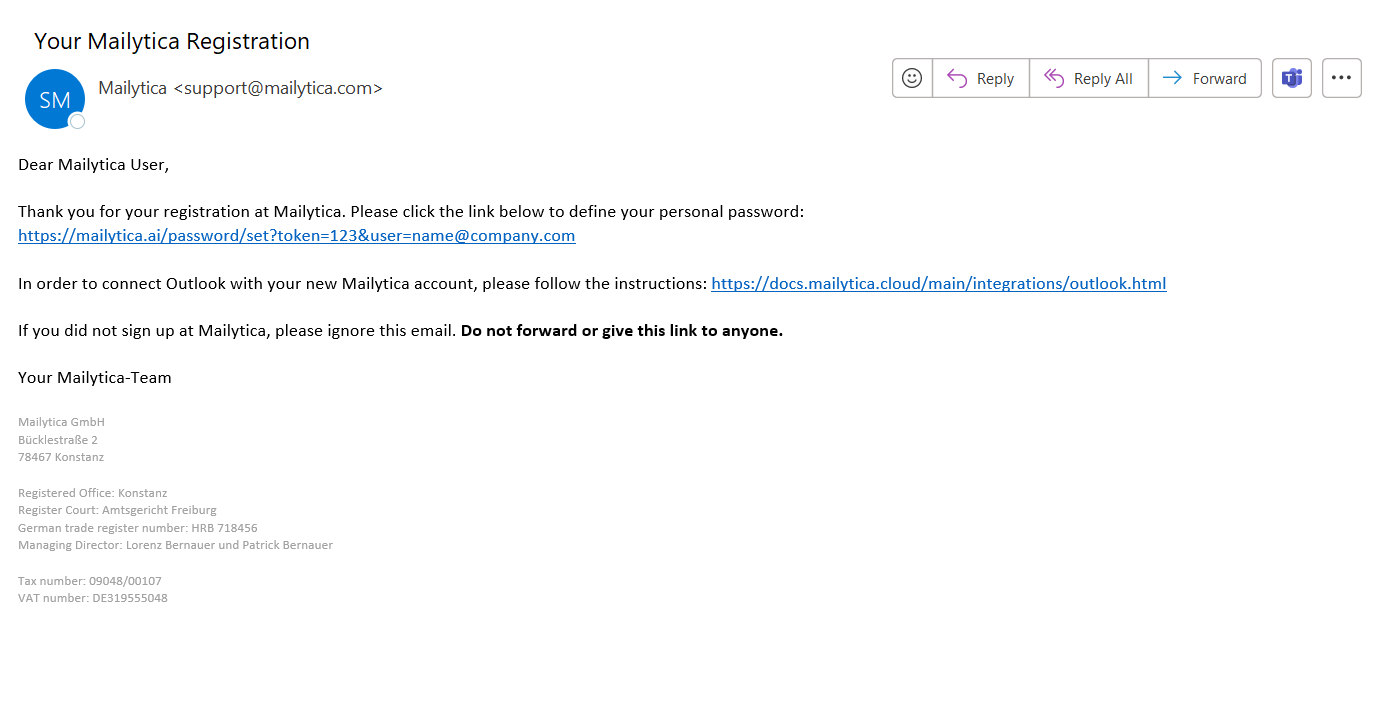
After verifying your account, go back to the Mailytica website. Navigate to the login page and enter your email address and password to access your Mailytica account.
You have now successfully created a Mailytica account. You can now start exploring its features and functionalities to classify and reply to email messages using AI.
Important
If you encounter any issues during the registration process, you can reach out to Mailytica’s support team for further assistance at support@mailytica.com.